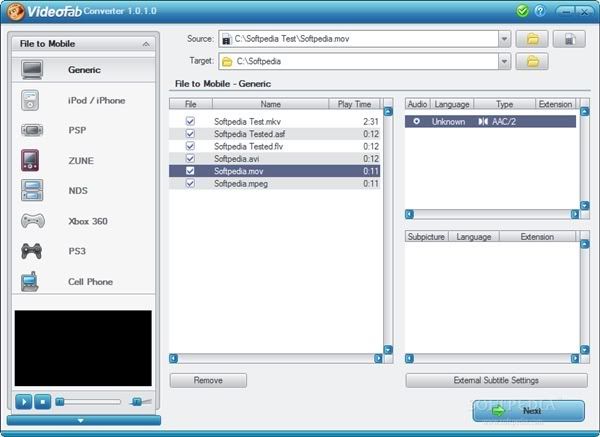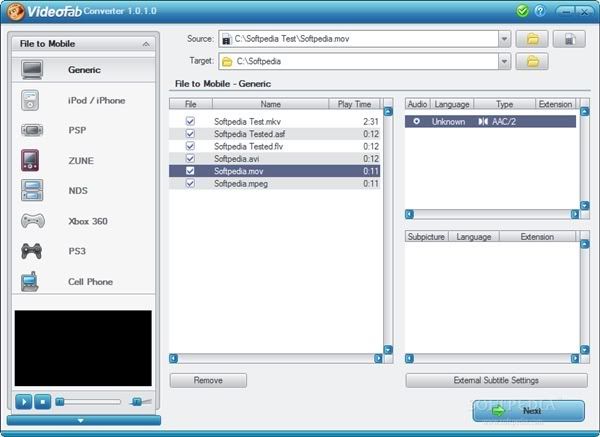
VideoFab Converter v1.0.1.9 Portable
VideoFab Converter is a tool to convert source video file on your PC to target device. Source video file can be movie downloaded from Internet, clip imported from digital camcorder, or TV recorded by digital video recorder. Target device can be next generation console like PS3 and Xbox 360, or mobile devices like iPod, PSP, ZUNE, cell phone, etc.
Features Highlight:
1. Read most popular video formats from Internet, digital camcorders, capture cards, etc. No external codecs needed.
3GP File ( *.3gp; *3g2 ), ASF File ( *.asf ), AVI File ( *.avi; *.divx ),
FLV File ( *.flv ), M2TS File ( *.m2ts ), MOV File ( *.mov ),
MP4 File ( *.mp4; *.m4v ), MPEG File ( *.mpeg; *.mpg; *.dat ),
MKV File ( *.mkv ), RMVB File ( *.rmvb; *.rm ), TS File ( *.ts ),
VOB File ( *.vob ), WMV File ( *.wmv ).
2. 10 "File to Mobile" conversion mode available: Generic, iPod, PSP, ZUNE, NDS, Xbox 360, PS3, Cell Phone, PVP and PDA. More devices support can be added manually.
3. Generic: Convert video file to MPEG-4/DivX/XVID/H.264 AVI/MP4 file, which can be played on PC. It also supports other devices which are not listed in navigation bar.
4. iPod: Convert video file to MPEG-4/H.264 MP4 file, which can be played on Apple iPod.
5. PSP: Convert video file to MPEG-4/H.264 MP4 file, which can be played on Sony PSP.
6. ZUNE: Convert video file to WMV file, which can be played on Microsoft ZUNE.
7. NDS: Convert video file to DPG file, which can be played on Nintendo DS.
8. Xbox 360: Convert video file to WMV file, which can be played on Microsoft Xbox 360.
9. PS3: Convert video file to MPEG-4/H.264 MP4 file, which can be played on Sony Play Station 3.
10. Convert video file to specific format which is supported by Cell Phone, PVP (Portable Video Player) and PDA (Personal Digital Assistant).
11. 6 "File to File" conversion mode available: to AVI, to MP4, to WMV, to MKV, to FLV and to 3GP.
12. Convert video file to MPEG-4/DivX/XVID/H.264 AVI/MP4/MKV file, or WMV/FLV/3GP file.
13. Constantly updated to support more mobile devices.
14. Crop automatically to remove the black bar on many widescreen movies.
15. Allow user to resize output from letterbox to pan&scan.
16. Very fast conversion speed, fully optimized for multi-core system.
17. Support full high definition video up to 1080p.
18. Support external subtitle file, and render to video directly.
19. Support both NTSC and PAL video format.
20. Preview video file like real player.
21. Extract audio to MP3/MP4/WMA/WAV/AC3/DTS with "Audio Only" output type.
Works on Windows Vista/XP/2000 (32-bit/64-bit), Linux (with Wine).
Changes in VideoFab Converter 1.0.1.9 Beta (February 12, 2009):
- Fix: Failed to convert some MKV files. It will show "Completed" but only partial content is converted.
- Fix: Failed to convert some MP4 files which have multiple audio streams.
- Fix: Failed to convert some TS files in 2-pass encoding mode.
- Fix: Failed to convert some MOV files.
- Fix: Deinterlace is not enabled automatically for some MPEG files.
- Fix: A crash problem when opening source files in certain cases.
- Fix: Files with long name can not be opened in certain cases.
Available for users only








 © 2025
© 2025