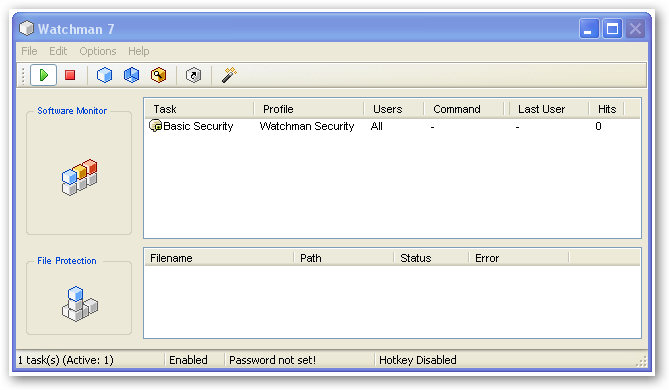
Anfibia Watchman v7.3
Stop unwanted software. Protect
access to applications, windows, anything.
Password Protection
Users will be asked a password
before using a program, or window.
Lock Documents
Lock files and documents. Allow users
to read but not to modify documents.
Software Monitor
• Protect resources
• Monitor application usage
• Password-protect resources
• Warn, notify users
• Resources are: applications, shortcuts, windows, settings, options, websites, files, dialogs...
File Protection
• Lock documents, files
• Protect documents from tampering
• Drag and drop to lock files
Advanced Task Options
• Per-user configuration
• Select commands, like Log Off, Shut Down, Run, Screen Saver...
• Select a high priority for persistent resources
Wizard
• Guided tour for non-advanced users
Security Profiles
• Default profile: Chat Clients
• Default profile: Desktop Add-ons, Extras
• Default profile: File Sharing, P2P Clients
• Default profile: Installing New Programs
• Default profile: Internet Browsing
• Default profile: My User Profile
• Default profile: Program Options
• Default profile: System Dialogs
• Default profile: System Folders
• Default profile: System Games
• Default profile: System Internet Tools
• Default profile: System Multimedia
• Default profile: System Network Access
• Default profile: System Settings
• Default profile: System Tools
• Default profile: Uninstalling Software
• Default profile: Watchman Security
• Default profile: Windows Updates
• Add your own profiles
Advanced Setup
• View historic
• Receive alerts by email
• Silent installation available
• Export/import data file for deployment, backup.
• No network connection required
• 100% unobtrusive. No system files modified, or registry.
Works with Windows 98/ME/2000/XP, Windows Vista
Available for users only








 © 2024
© 2024



