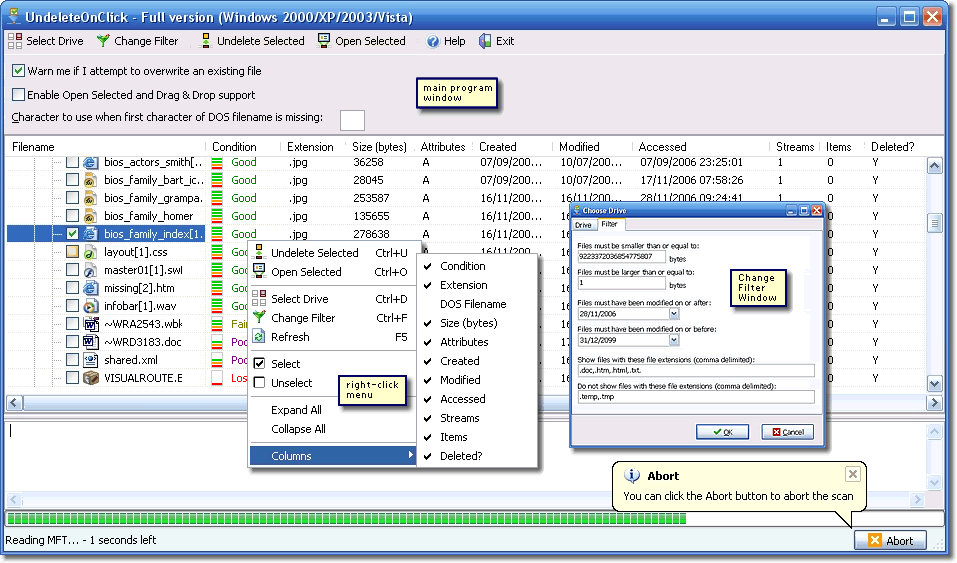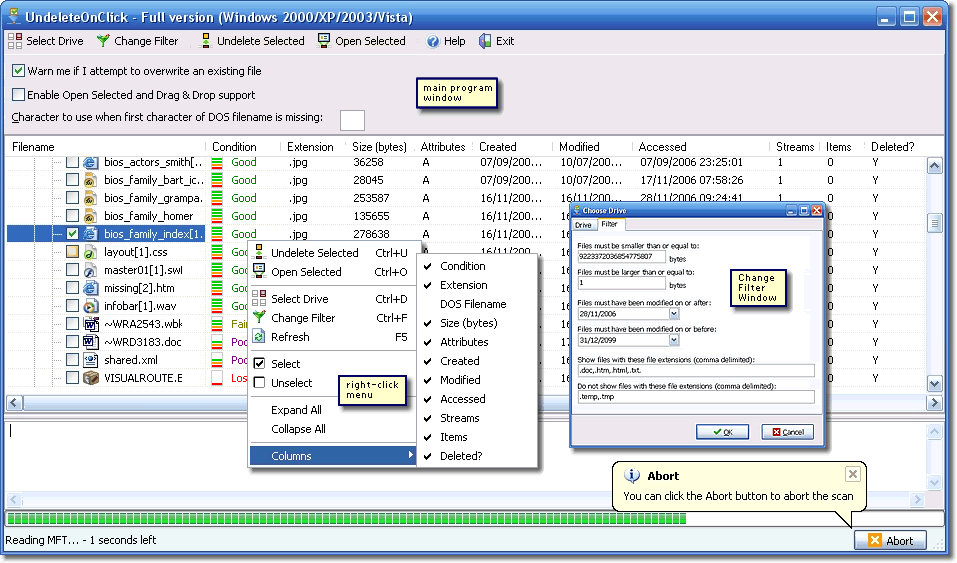
UndeleteOnClick v1.5.0.2
UndeleteOnClick can undelete files from any NTFS or FAT (FAT 12, 16, 32) drives, including: hard drives
(internal and external); floppy disks; flash cards; Smart Media (SM); SONY Memory Sticks; IBM Micro Drives;
Multimedia Cards (MMC); Secure Digital Cards (SD); Zip disks etc.
What UndeleteOnClick can do
Part of OnClick Utilities
Recover deleted files and directories from NTFS, and FAT 12, 16, 32 drives.
Part of OnClick Utilities
Recover compressed (NTFS based) files.
Part of OnClick Utilities
Recover encrypted files on NTFS drives.
Part of OnClick Utilities
Recover alternate data streams (ADS).
Part of OnClick Utilities
Restores using the correct creation & modification date & times.
Part of OnClick Utilities
Very fast MFT and FAT scanning algorithm, fast file undelete.
Part of OnClick Utilities
Undelete files on any valid logical drive visible by Windows.
Part of OnClick Utilities
Fully Unicode enabled so filenames in any language can be undeleted.
Part of OnClick Utilities
Fits on a floppy disk.
Part of OnClick Utilities
Gives chances of file recovery.
Part of OnClick Utilities
Evaluation version available for testing.
Program Controls, Options, and Features
Part of OnClick Utilities
Warns when an attempt is made to delete an existing file.
Part of OnClick Utilities
Enable/disable drag and drop support.
Part of OnClick Utilities
Define the character to use when the first character of a DOS name is missing.
Part of OnClick Utilities
Choose drive.
Part of OnClick Utilities
Undelete selected files.
Part of OnClick Utilities
Undelete multiple files or an entire folder in one go.
Part of OnClick Utilities
Simple Explorer like interface.
Part of OnClick Utilities
Filter by "Files must be smaller than or equal to".
Part of OnClick Utilities
Filter by "Files must be larger than or equal to".
Part of OnClick Utilities
Filter by "Files must have been modified on or after".
Part of OnClick Utilities
Filter by "Files must have been modified on or before".
Part of OnClick Utilities Filter by "Show files with these file extensions".
Part of OnClick Utilities Filter by "Do not show files with these file extensions".
Part of OnClick Utilities Sort by by Extension; DOS Filename; Size (bytes); Attributes; Date Created;
Date Modified; Date Accessed.
Part of OnClick Utilities Onboard step by step help and FAQs.
Part of OnClick Utilities
Any file size can be potentially recovered.
Available for users only








 © 2024
© 2024