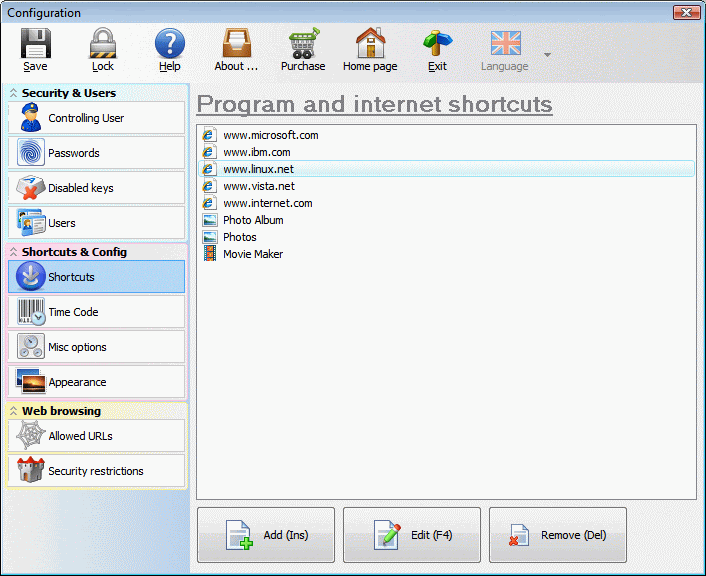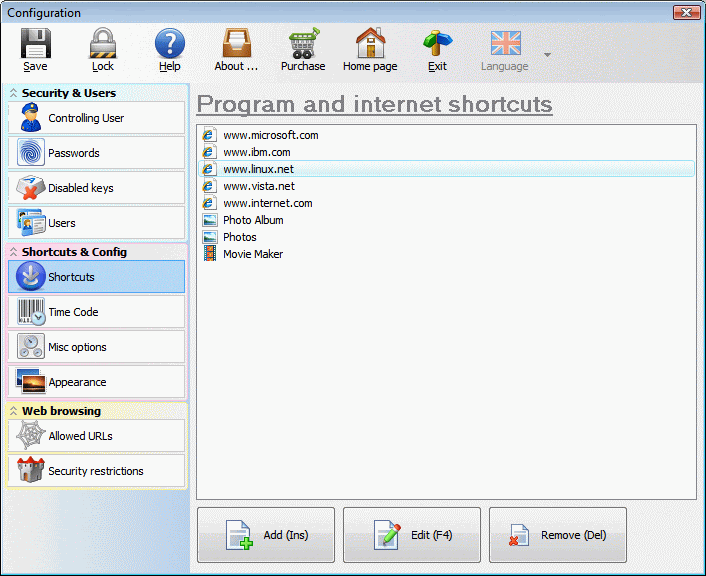
Public PC Desktop v6.1
You can use Public PC Desktop to turn your PC into an Internet kiosk or a public access workstation.
Public PC Desktop can be setup to completely disable access to files installed on your PC while giving full access to all necessary applications you specify. This way, you create a workstation that can be easily used in any public place, where many people have free access to it, but none of them can damage (whether accidentally or intentionally) vital system's files or clutter your hard disk with garbage.
You can selectively enable access to any programs installed on your PC so that not only the web browser, but also any other software you specify, can be run and used.
Public PC Desktop can be used in any environment where you need to have many people access the same PC. This concept is called Internet kiosk or publicly accessible (shared) PC. Some of the possible uses are (but not limited to):
? Public internet access PC in the Internet Cafe
? Bibliography search PC in the public library
? Public access PC at the airport or any other public place
? Internet access PC in the hotel rooms
? Touch screen PC without keyboard used in the warehouse for inventory processing
These are a few of the many possible configurations that this program can be set up to do.
The main purpose of Public PC Desktop is to lock the computer completely from all unwanted access and limit the abilities of the user as much as possible. This way, no accidental or intentional damage can be done to the workstation and it can be used without reconfiguration for prolonged periods of time.
Public PC Desktop locks down the computer, leaving the user with only the applications and browser windows that administrator will configure. Nobody can execute any other application except for those specified by the administrator. All the "hot keys" for calling the task manager and switching/breaking applications are usually disabled, so that the user cannot change to "regular" Windows behavior without knowing the administrator's password.
Only the programs set up by the administrator are available to the user on the desktop. All the rest of the desktop is completely hidden.
Public PC Desktop supports multiple security modes providing you with an ability to specify the most acceptable type of access to a locked desktop such as username and password authentication, time-locked code (that allows users to access workstation for a given period of time only) or a combination of both.
Available for users only








 © 2024
© 2024