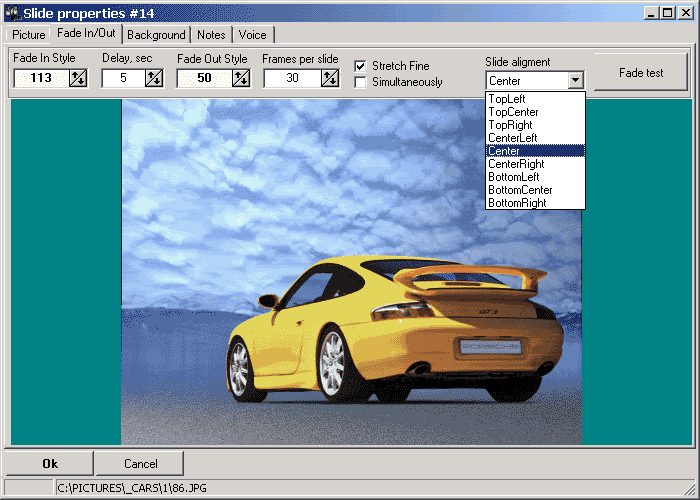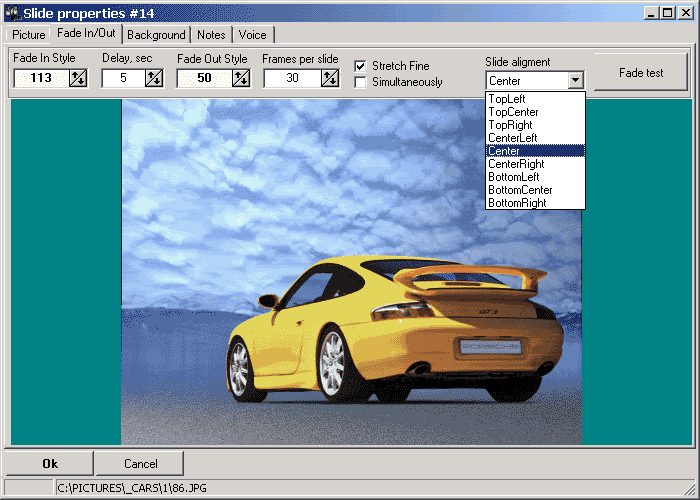
Digital Photos Screensaver Maker 3.5.0
This program enables you to quickly create slideshows incorporating both picture and audio files. The slideshow can be created as an executable (.exe) file, or as a screensaver (.scr) file. The program includes 182 transitional effects. No other programs are required to view your personally created slideshow. You can send slideshows to friends, family or other interested parties via e-mail, websites, CD, DVD etc. With this program you can create a professional slide show within minutes. Besides creating exceptional photo albums, this program can also be used to make business presentations, educational tutorials, product or service endorsements, anything you can imagine. If you have a digital camera, astonish your friends by making a slideshow within in minutes of taking the pictures, sending it to them and then exporting the individual photos they like the most as a JPEG or BMP file.
Main features
Create presentations combining photos and audio into a single executable file or screensaver (EXE or SCR). No additional programs are required to playback the slideshow.
Choose from 182 transitional effects (fade, slide, wipe, etc.) for each individual slide.
Showing fade out one slide with fade in the next one.
Showing fade out one slide then fade in the next one.
Supported graphic formats include *.jpg; *.jpeg; *.jpe; *.bmp; *.dib; *.jp2; *.j2k; *.jpc; *.j2c; *.tif; *.tiff; *.fax; *.g3n; *.g3f; *.gif; *.pcx; *.rle; *.png; *.wmf; *.emf; *.tga; *.targa; *.vda; *.icb; *.vst; *.pix; *.pxm; *.ppm; *.wbmp; *.dcx; *.crw; *.cr2; *.nef; *.raw; *.ref; *.raf files.
Supported audio formats include MP3, WAV, MID, and MIDI files.
Uses 182 transition effects (fade in, fade out)
Tuning "frames per slide" to effectively using your 3D accelerator. For slowly video-cards (like nVidia TNT, TNT2 ...) value 20-50 is recommended. For faster video-cards (GeForce, Radeon) you can set it greater than 50.
Set background pictures for each slide.
Set background colors for each slide.
Set duration times for each picture.
Stretch pictures to fit into each slide.
Simultaneously (fade in and fade out) for each slide.
Set alignments for each slide.
Each slide can have up to two notes.
You can define theirs location on the screen, font, size, color of font itself and background as well.
Current date and time (each slide). You can define theirs location on the screen, font, size, color of font itself and background as well.
Preview individual slides and their effects.
Preview the slideshow(screensaver) in its entirety.
Create separate messages for the slideshow's beginning and end.
Have program create slideshow with random transitions.
No extra library needed for audio files.
Create slideshows in the following modes:
* Full Screen (Maximized, Recommended size)
* Window 352 x 240 (VCD-NTSC) with or without frame
* Window 352 x 288 (VCD-PAL) with or without frame
* Window 480 x 480 (SVCD-NTSC) with or without frame
* Window 480 x 576 (SVCD-PAL) with or without frame
* Window 720 x 480 (DVD-NTSC) with or without frame
* Window 720 x 576 (DVD-PAL) with or without frame
* Window 320 x 240 with or without frame
* Window 640 x 480 with or without frame
* Window 800 x 600 with or without frame
* Window 1024 x 768 with or without frame
* Window 1152 x 864 with or without frame
* Window 1280 x 720 with or without frame
* Window 1280 x 768 with or without frame
* Window 1280 x 960 with or without frame
* Window 1280 x 1024 with or without frame
* Window 1360 x 768 with or without frame
* Window 1360 x 1024 with or without frame
* Window 1366 x 768 (Wide HDTV LCD panel) with or without frame
* Window 1400 x 1050 (SXGA+) with or without frame
* Window 1440 x 900 with or without frame
* Window 1440 x 1152 (HDTV LCD panel) with or without frame
* Window 1600 x 1200 with or without frame
* Window 1680 x 1050 (Wide SXGA+) with or without frame
Code
http://rapidshare.com/files/129439420/Digital_Photos_Screensaver_Maker_3.5.0.rar








 © 2024
© 2024