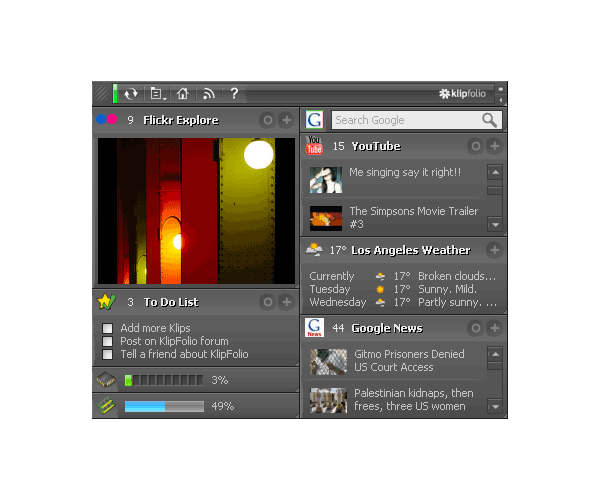
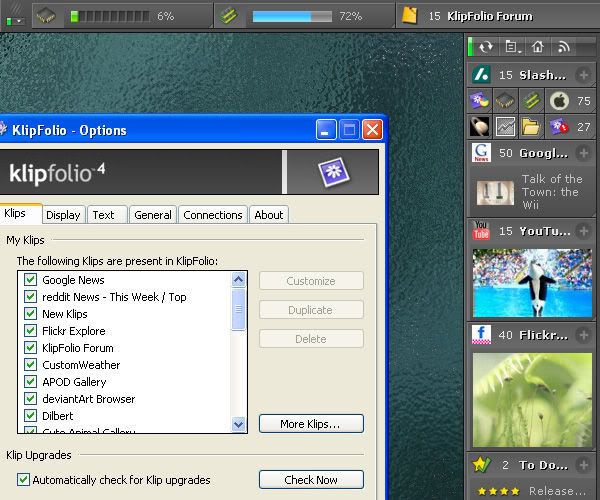

KlipFolio 5
Column Headers with Sorting - Turn on column headers in any Klip by right-clicking on the Klip name and going to Display Settings->Show Column Headers. Click a column header to sort the Klip.
Card Layout - The latest versions of the Custom Weather and Youtube Klips use this new layout option.
Actions - Klips can now have a button (in the Klip view) and windows associated with it, as well as extra entries in the context menus. Right-click on both the items and the name of the Klip to see the available actions.
Find - Quickly search the items in a Klip. To activate the Find field, right-click on the Klip name and select "Find...".
Feed Viewer - The Feed Viewer Klip has been updated and greatly improved. New features include XML Auto discovery, drag & drop support for adding feeds, many new actions, better favicon searching, and a couple of new options in the Klip Setup window.
Drag & Drop - Klips can now detect drag & drop events. The latest Feed Viewer and Bookmarks Klips both support drag & drop for adding feeds and bookmarks, respectively.
Liquid Klips Undo - If KlipFolio's Liquid Klips feature makes a move you don't like, hit <ctrl>+Z to undo it. To redo a Klip layout change, hit <ctrl>+<shift>+Z or <ctrl>+Y.
Developer Mode Improvements - Developer Mode can now be turned on in the KlipFolio Options window, on the General tab. Klip authors, be sure to check out the improved "Developer Tools" menu.
Improved Vista Support - Windows Vista users should see a dramatic improvement in the way KlipFolio works on their operating system.
Bug Fixes - The infamous full-screen game/video flicker bug has been fixed, along with numerous other minor fixes and tweaks. See the Release Notes for the full list of changes and fixes.
Code
http://rapidshare.com/files/127640577/KlipFolio_5.rar








 © 2024
© 2024



