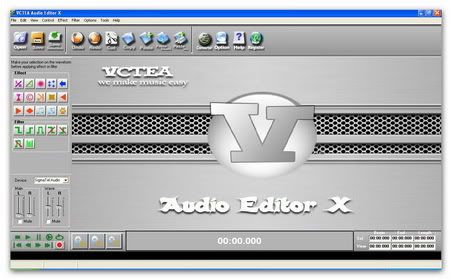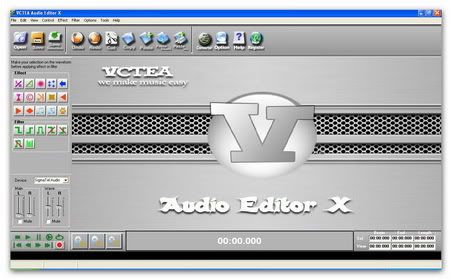
VCTEA Audio Editor X v1.4.0
Audio Editor X integrates multitrack audio editor, converter and recorder for Windows and supports a number of
audio formats including MP3,WMA,WAV,OGG,CD.It provides an intuitive, easy-to-use interface and fast performance.
It has dozens of amazing audio effects and tools for editing and converting audio files. In addition,
Audio Editor X provide a Free audio batch converter to help you convert WAV to MP3, WMA to MP3, CD to MP3,
MP3 to OGG, or convert these popular audio formats among each other. There are also a powerful audio recorder
to assist you in recording any voices you want. This high quality, intuitive and powerful software will help you
make digital music very easy.
With this multitract audio editor software,you can cut, copy, paste, edit and mix multitracks to make music for
your website, powerpoint, mobile ringtones, flash, iPod, etc.
Use Audio Editor X to record your own music, voice or other sounds, import and export lots of audio files formats,
including Windows PCM (WAV), MP3, Ogg Vorbis and WMA 9, play it, mix it, edit audio files visually using Cut,
Copy, Paste and applying many sound effects.
Features:
Supports a number of file formats including Windows PCM (WAV), MP3, Ogg Vorbis, WMA 9 and Audio CD Tracks (CDA).
Sound editing functions include Cut, Copy, Paste, Paste Mix, Select All, Select To Start, Select To End, Trim,
Insert Silence, Insert Noise, Delete Selection, Silence Selection, Mix All Tracks and more;
Audio effects include, Amplify, Normalize, Compressor, Reverse, Invert, Repeat, Echo, Phaser, Fade In, Fade Out,
Change Speed, Change pitch, Change Tempo and more.
CD extraction can digitally extract tracks from audio CDs to your hard drive for project use.
Display audio data waveform (Zoom Full, Zoom In, Zoom Out, Zoom Vertical)
Batch processing use the convenient batch processing feature to convert large numbers of files that have different
formats, sample rates, and bit depths to one common format.
Edit left track and right track visually and independence;
Record audio data from a microphone or any other available input device;
Apply different filters to any selected portion of audio files;
System Requirements:
Pentium 300 or above with at least 128MB RAM.
A sound card.
Windows NT/2000/XP/2003 or above.
Available for users only








 © 2024
© 2024