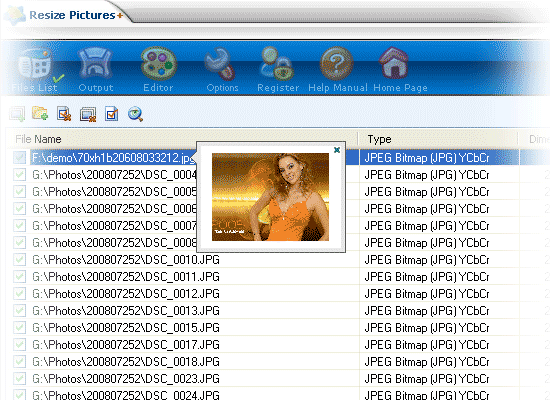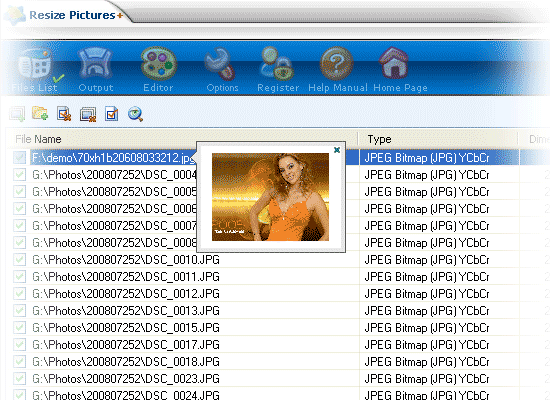
Resize Pictures Plus v3.2.1
A utility that helps anyone change their images to different sizes, file types in batch mode. Add watermarking
for copyright protection and renaming, optimizing or conversion for processed file.
Today's digital cameras shoot large-sized images. This is great for making prints, but it is a bad thing when
you're sharing images. You don't want to bog down someone's e-mail, for instance, with oversized files. Plus,
many e-mail programs won't send or receive large files. If you are posting the images to the Web, it will take
too long to load and look weird in its original size.
Resize Pictures Plus graphics suite is an easy to use program that resize, watermark, rename and optimizes
pictures and images to make them more suitable for email or publishing on blog and forum.
# Select and process pictures in batch mode.
# Allows you to force a specified width or height and keep the proportions, or define fixed picture dimensions.
# View, add and remove pictures in a list with sorting features.
# Add watermark and rename your pictures at once.
# After processed, the Jpg EXIF and Tiff Tags can not been lost.
# Keep file creating date time.
# Direct contrast between original picture and processed picture on the same screen.
# Provides 40+ graphics formats and saving into 7 most popular formats.
# Saving into true color, 256 colors or gray scale.
# You can drag any picture files from Windows explorer and drop them on the list of picture.
# Automatically save your latest settings on exit.
# Change DPI of Pictures in batch mode.
Available for users only








 © 2024
© 2024