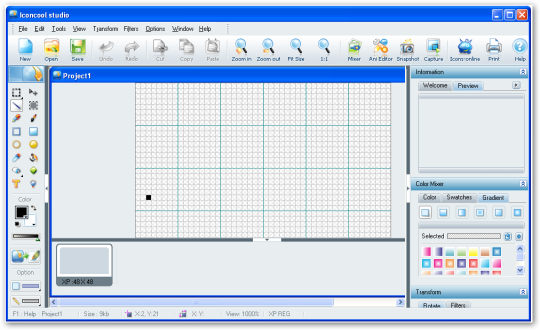
IconCool Studio v6.12 Build 81015
IconCool Studio can completely and exactly support for 32-bit icons, user can edit icons for Windows XP in 32-bit
color depth with an alpha channel, and now you can easily create the wonderful semi-transparent XP icons.
IconCool Studio supports for PSD Plug-in, it allows you to transfer an image to IconCool Studio from
Adobe Photoshop application and it also can send an image to Adobe Photoshop. IconCool Studio can load
and export PSD (supports the transparency) , PNG, GIF, ANI file and so on.
IconCool Studio has a powerful search function, it can search icons and all supported image files from
computers and network.
IconCool Studio can import images in the following formats: BMP, DIB, EMF, GIF, ICB, ICO, ICL, JPG, JPEG,
PBM, PCD, PCX, PGM, PNG, PPM, PSD, PSP, RLE, SGI, TGA, TIF, TIFF, VDA, VST, WBMP and WMF.
IconCool Studio can save icons or images in the following formats: BMP, CUR, GIF, JPG, ICL, ICO, PNG, WBMP,
EMF, WMF, TGA and TIF.
IconCool Studio uses various image filters (Blurring, Sharpening, Embossing, and so on)and image effects.
IconCool Studio improves the arithmetic of basic drawing tools(such as dot, line etc.). IconCool Studio allows
you to easily create GIF files, to edit icons and to build cursors.
Available for users only








 © 2024
© 2024








