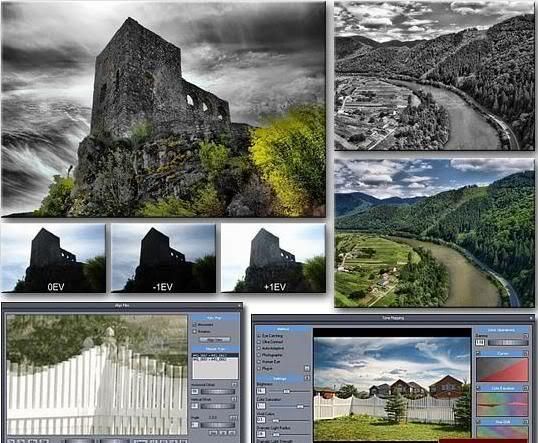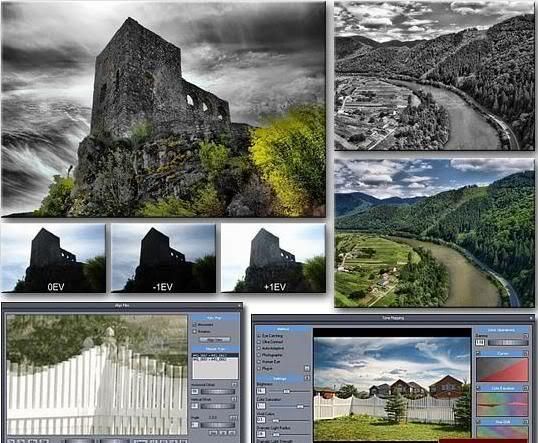
MediaChance Dynamic Photo HDR 3.42b RETAIL
New generation of High Dynamic Range Photo software with Pin Warping and Anti-Ghosting.
Using HDR technique we can combine the different exposures to create a single image that shows details in both
sky and the land.
The High Dynamic Range Imaging is a set of techniques that has been developed nearly 20 years ago to overcome
the limitations of electronic devices. A HDR photography can be created by taking few photos with different
exposure, then combining them in the software into a high dynamic file. The last thing is to tone-map the HDR
image so we can see it in our screen, print it, post on web and enjoy.
Dynamic-PHOTO -- We created our software to be enjoyable, fast and straight forward. And as it is common for
Mediachance products we added few cool new things that you may not have seen yet in a package of this price.
> Easy to understand software with fast results
> Powerful Auto-Aligning, Manual or Auto-Assist Aligning of images with an innovative Pin Warping that can
correct all types of misalignment, including camera roll, pitch or yaw
> Anti-ghosting mask that can completely eliminate ghosting of moving objects
> Various tone mapping procedures that can create a whole range of images - from smooth photographic tone
mapping to very dramatic images
> Very fast preview of the mapping
> Load and save HDR files
> Works with most RAW camera format
Dynamic-PHOTO uses very clear and polished interface.
Pin Warping
Aligning image taken by hand is not any big problem in our software. The unique Pin Warping method can align
even most stubborn images where camera shifted, changed roll, pitch or yaw.
Anti-Ghosting Mask
If an object moved while you were taking different shots, this would normally create a "ghost" on the final
image. We added a powerful yet very simple to use anti-ghosting mask feature. Just paint over all instances
of the moved objects (you don't even have to be very precise!) and it will without trace completely eliminate
the ghosts from the final image.
Once a moved objects are marked, the Anti-Ghosting process will automatically elliminate the ghosts and keep
only one instance of the object.
For:
Native W98/XP/2000/VISTA
MAC via BootCamp, VMware Fusion or Parallels.
Available for users only








 © 2024
© 2024