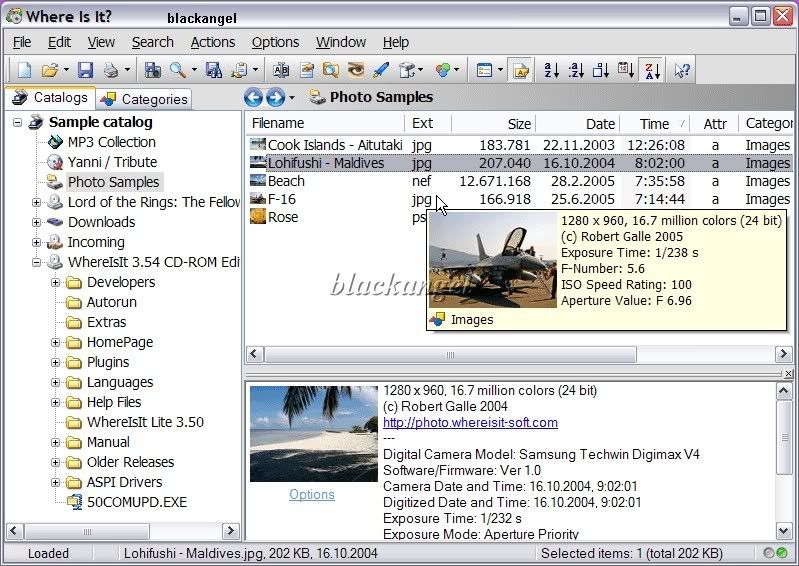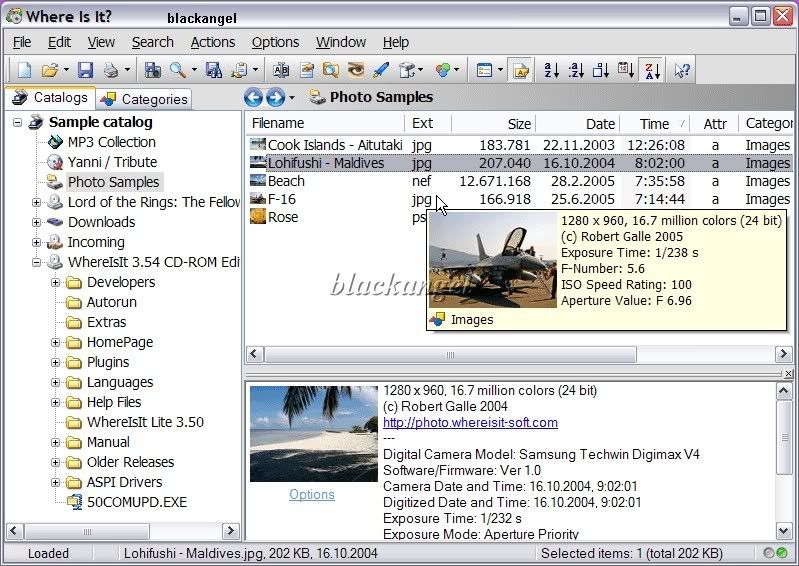
WhereIsIt? 3.93 Build 715
WhereIsIt is an application written for Windows operating systems, and designed to help you maintain and organize a catalog of your computer media collection, including CD-ROMs, audio CDs, diskettes, removable drives, hard drives, network drives, DVDs, or any other present or future storage media Windows can access as a drive. The primary goal for WhereIsIt is to provide access to the contents of cataloged disks, even when they are not available on the system, or even not your own. You can browse their contents, search for items you need, use imported descriptions and thumbnails, and organize data using categories, flags etc.
· Suitable for beginners and advanced users
WhereIsIt was designed to be a very adjustable program with lots of options for power users, as well as quick and easy to use with predefined default settings and wizards for all those who don't want to get their hands dirty.
· Well thought-out user interface with multi-language support
WhereIsIt's user interface is one of its most praised qualities. Easy to use, familiar Explorer-like user interface with clear overview of available functions, adjustable toolbar, columns to choose between, and extensive use of object menus (right mouse click) to let you quickly access command you need. Want to see item's description or assigned thumbnail image? Just leave mouse pointer on it for a moment, it will popup as a tool-tip.
Not just that, WhereIsIt's user interface can be used in any of the supported languages, dialogs will adjust to translated text. Support for new languages can be downloaded in a form of small language files, or even created by users themselves by translating the program to a new language.
· Manageable catalog files
WhereIsIt doesn't use large and complex databases, all information is stored in a single catalog (.ctf) file, easily transferable to another computer, a friend, a public forum... as well as easy to backup. Share your data the easy way. Catalogs don't need to be installed in any way, they can just simply be opened in the program as document files, even on someone else's computer, while still retaining full functionality. Internal catalog file structure is optimized for very efficient access and small total size, allowing fast searches and small memory footprint, even with very large catalogs. For example, 30.000 files and folders (that's about five heavily populated CD-ROMs) will result in a catalog file approximately
1 MB in size - details may vary, depending on data structure and selected scanning options.
· Detailed information about every file, folder, or disk
Every item in catalog includes detailed basic information about files and folders you would come to expect, like name, size, date, file attributes and similar, but WhereIsIt adds to that its own information it provides as a catalog program. For example, every item can include up to 32 KB textual description, a small thumbnail image, you can assign items custom-defined, multi-level categories or flags, you can even assign them so-called alias names, under which are they known in catalog - for example, if the real file name is to cryptic. When displayed in WhereIsIt, items can be colored according their type, assigned categories or flags... All of those can be used to find items you are looking for, or just make browsing your disk images a lot simpler and more fun.
Code
http://rapidshare.com/files/132568269/WhereIsIt_3.93_Build_715_2b.rar








 © 2024
© 2024