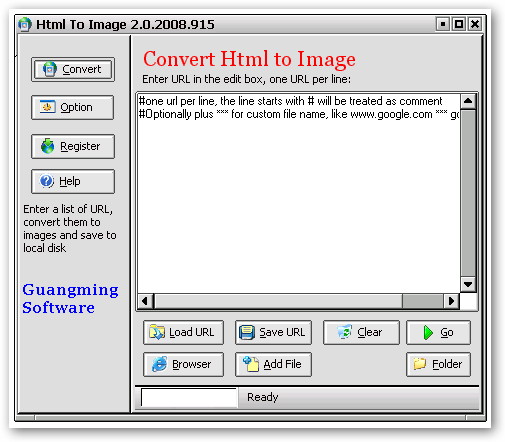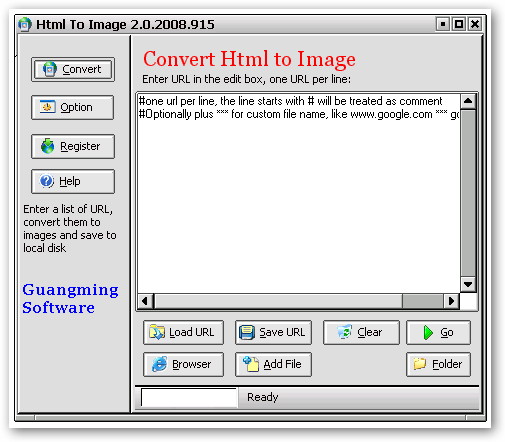
Guangming HTML To Image v2.0.2008.915
HTML To Image helps you convert html page from any URL to image or thumbnails easily and quickly. It captures the
whole web page's content into JPG, BMP, PNG, TIFF or GIF on the fly. Convert your html to image or html to jpg now!
HTML To Image can be seamlessly integrated with your Internet Explorer. After installed, you can access html to
image functionality from the context menu of IE by clicking the right mouse button. Then you can convert html to
jpg instantly while you are surfing. HTML To Image is specially designed for batch converting a lot of web pages.
Not only html files, the plain text files as well as the Web Archive Format (*.MHT) files can be converted to
image in batch mode.
HTML To Image also supports drag drop operations. You can drag local html or text files from explorer's folders
or search results to the URL window without manually entering the URLs, which will save you a lot of time.
Features:
- Directly save the web page at a given URL into image in bmp, jpeg, tiff, gif or png format.
- Create thumbnail images from large images.
- Batch conversion is supported.
- Integrate with Internet Explorer's context menu.
- Support converting local HTML, MHT, TXT files to image.
- Support JPEG compression level
- Support capturing site with flash content.
- Run at background, web pages don't need to be displayed for capturing.
- Support drag drop HTML, MHT, TXT files to convert
- Support URL file, now you can convert your favorite site to image
- Support error log
- Enable setting image file name for each URL
Available for users only








 © 2024
© 2024